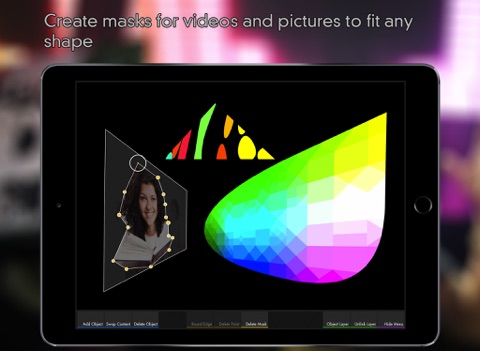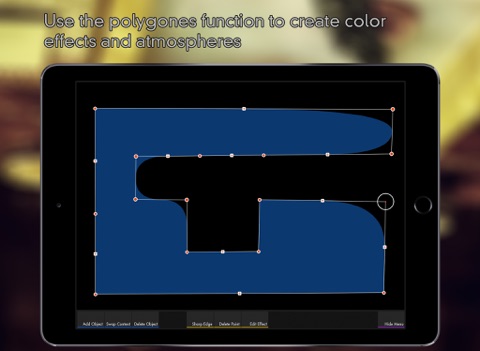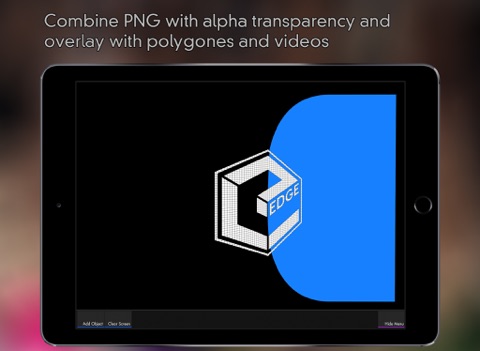EDGE mApp free - Next Level Projection
EDGE mApp free
An easy interface for Projection Mapping. Illuminate, whatever you want. In an very easy way.
That’s it. Find out what you’ll get:
Features of the mApp:
- use movies and pictures from your cam-roll or import media via iTunes
- use our effect-presets to create atmospheres with fading colours
- place your media on any shape by using the integrated mask-function
- scale your media horizontally and vertically to make it fit perfectly to any shape
- create polygons with multiple corners; round shapes included of course!
- change hue, saturation, lightness and alpha-channels of a polygon
- work with PNG files and transparency to create impressive animations
- the EDGE mApp saves the last scenario so just jump back into the last stage settings
- media is played in a loop
Watch the videos to get the full impression:
www.light-instruments.de
The EDGE mApp free is the watermarked demo version of the EDGE mApp, the interface of the EDGE C. The EDGE mApp free can be used without the EDGE C; but for the real feeling, get to know the EDGE C:
EDGE C:
The EDGE C is the advanced and easy to handle projection mapping tool of the next generation. The EDGE C is an independent computer unit mounted directly to the projector, providing you the illuminated area of the projector on your iPad.
Visit www.light-instruments.de for more information!
Here are some of the features of the EDGE C:
- improved hardware performance for playing more media files at the same time
- streaming (youtube, etc.): use any video in the web to place it on different surfaces and shapes
- real WYSIWYG work flow: with a patented process of automated recording of the illuminated area you will get the highest comfort of projection mapping
- multiple projector-control